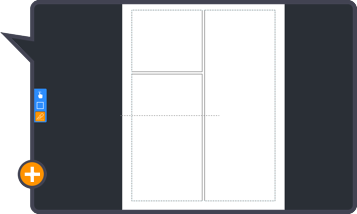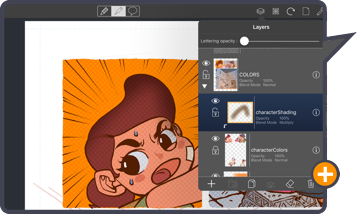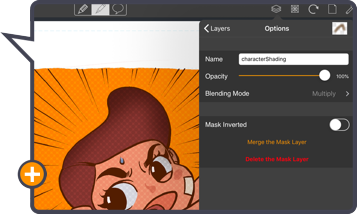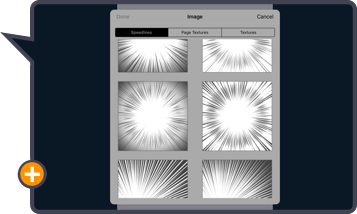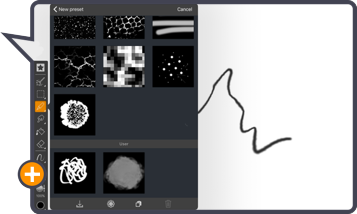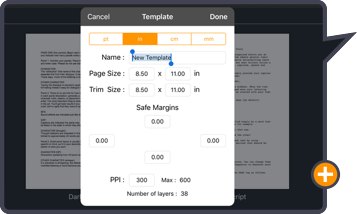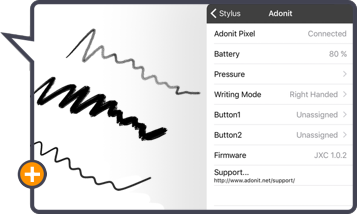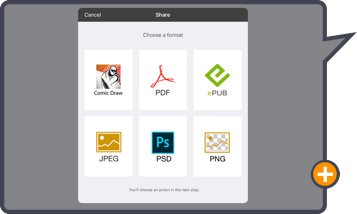Advanced Panel Layout with New Panel Slicing Tool!
With Comic Draw 1.2 you can now quickly create a dynamic panel layout by slicing up a page of panels. Once you have a panel, or two, you can slice them into your desired layout.
Or you can now choose from a large library of preset layouts.
Clipping Layers!
Full clipping layer support. Clipping allows a layer to act as a mask for multiple layers. Simply swipe right on a layer to have its contents clipped by the layer below.
Shading your flats suddenly became simple!
Layer Mask!
A mask allows fine control of what is drawn in an individual layer.
Each layer can have an associated layer mask that controls which pixels are actually drawn.
Isometric Guides!
Comic Draw comes with a unique perspective guide system that’s designed to make working with perspective in your panels fast and easy. Isometric guides are now available, along with 1, 2 or 3 point perspective guides!
Add an isometric guide to get perfect 2.5D drawings. Popular when creating pixel art.
Speedlines & Textures!
New Image Effect options available in The Pencilling and The Inking & Coloring Interface for quick, preset, speedlines and textures to liven up your comic!
And more …
- Easily move and resize groups
- Quickly access recently used fonts
- Comic artwork can now be refreshed on Comic Connect
- Lettering can now be converted to drawing layers for special lettering effects
- Copying image data into the drawing workspaces now automatically creates a new layer (within device limits)
- Easily draw perfect squares and circles with multitouch
New Brush features!
With Comic Draw 1.1 you can now choose from a variety of bundled textures and use your own textures for advanced texture layering for creative brushes. You can import a texture from cloud storage, Photos library or paste from clipboard.
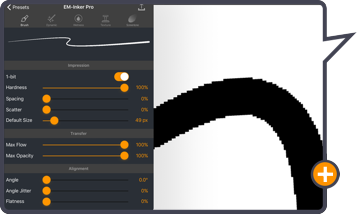
A 1-bit mode for solid strokes that are clean to color is now available for brushes.
1-bit mode filters the pixels from the brush such that they are either 100% opaque or 100% transparent.

Dynamic screentones are now included that respond to opacity and allow you to design the perfect screentone effect from a variety of pattern sources and parameters.
Custom templates!
Get the perfect canvas for your project.
Whilst Comic Draw comes with a number of standard templates to choose from, creating your own custom template lets you make a canvas for whatever need you may have.
When you create a new template choose the name, canvas dimensions – including Trim and Safe Margins – and resolution.
3rd Party stylus support!
Drawing with a finger is OK, but drawing with a proper stylus is better. Comic Draw 1.1 now has Adonit and Wacom Stylus support.
Plus with the new Stylus Pressure Curve, you can get the stylus pressure to react the way you like (including Apple Pencil).
(Check your stylus for compatibility with iPad Pro.)
PSD export!
Now you can export your Comic Draw project out as a PSD file.
Each page is delivered as a layered PSD file so you can open in other applications that can read PSD files for further editing if needed.
And more …
- Pressure sensitive transfer texture effects
- Import and sharing support for Templates
- Current Page Export
- Select Layer Contents
- Mask Layer Alpha
- Duplicate Layer