
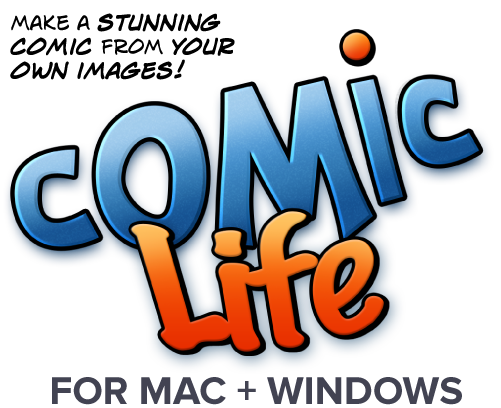
Get started quickly!
Choose from over 60 plasq-designed templates to instantly create dazzling photo comics, visual diaries, newsletters, and more.
Get quick access to photos, comic elements such as balloons, captions and lettering effects.
Dazzling comics…
Format your comic with gorgeous styles, fonts, filters, textures and halftone effects.
Easily add images from your photo library with the built-in browser.
Use styles to apply consistent effects across your pages.
Choose from over 70 included comic and creative fonts as well your own fonts.
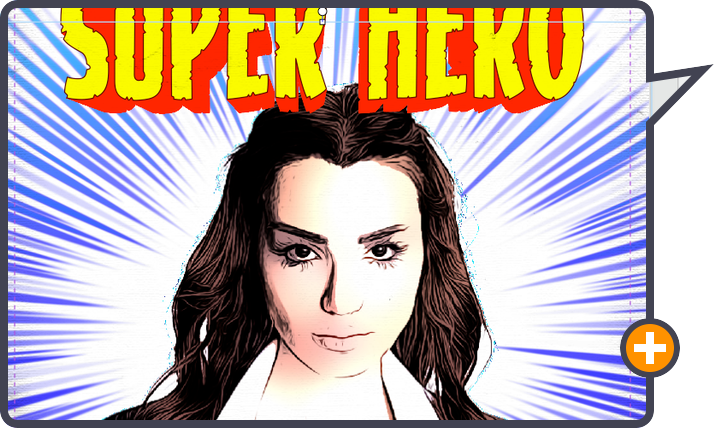 Image Filters…
Image Filters…
Apply next generation filters to your photos for fun comic filter effects.
Dial in the perfect settings with the image panel.
Quickly erase backgrounds with the Instant Alpha tool.
Balloons…
Create balloons with any number of tails and bubbles.
Easily wrap a bubble around lettering with the new Envelop action for dramatic speech effects.
Customize the bubble outline with shape operations.
Captions…
Add a decorative cap (or caps) to the start of a caption for classic comic styling.
Connect captions in a caption thread for complex text layouts across a page.
Customize the caption outline with shape operations.
Lettering…
Easily create dramatic sound effects with the new Line lettering mode where lettering is laid out along a path.
Create block titles with single or multiline lettering.
Apply 3D styling for classic comic titling effects.
Script editor…
Create a comic story with a script.
Drag and drop script elements right on to your comic pages.
Configure script styles to make the layout fast.
Advanced tools…
Combine shapes to create unique caption, balloon and panel designs.
View pages side by side as you work.
Turn on facing pages to format your comic as two-page spreads.
Pin, lock or group elements on your pages.
Use a master page to create common elements across your pages.
Create comic templates to get consistent designs and styling across your comics.
Invert the balloon tail connection in multi bubble balloon assemblies.
