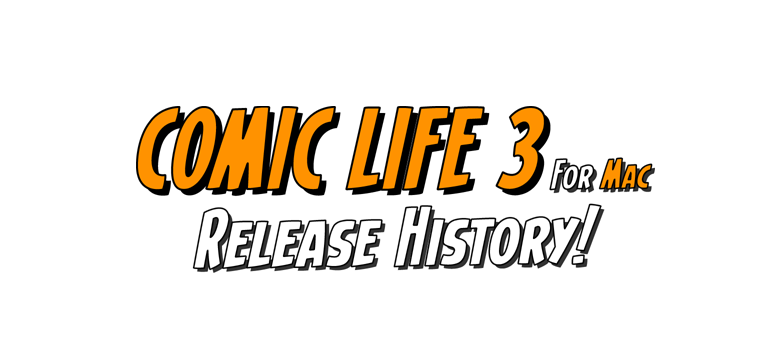
3.5.24 (v37137) – Released 10th January, 2023
Now requires: macOS 10.10.3 or later, 64-bit processor
Improvements
- App Store release is universal
- Fixed text alignment control on Apple Silicon
- Fixed an issue with Media Browser disabling
3.5.23 (v37103) – Released 7th December, 2022
Now requires: macOS 10.10.3 or later, 64-bit processor
Improvements
- Restored classic toolbar style and fixed the toolbar customization presentation
3.5.22 (v37078) – Released 17th November, 2022
Now requires: macOS 10.10.3 or later, 64-bit processor
Improvements
- Universal binary (Intel and Apple silicon native support)
- Other fixes
3.5.21 (v36998) – Released 3rd September, 2022
Now requires: macOS 10.10.3 or later, 64-bit processor
Improvements
- Fixed a bug that prevented editing lettering text in latest macOS
- Fixed an issue with saving the script editor visibility
3.5.20 (v36979) – Released 5th April, 2022
Now requires: macOS 10.10.3 or later, 64-bit processor
Improvements
- Fixed a layout regression with large fonts
3.5.19 (v36965) – Released 4th March, 2022
Now requires: macOS 10.10.3 or later, 64-bit processor
Improvements
- Fixed a bug when aligning extension balloons
- Fixed a bug where images dragged from Photos are low resolution
- Fixed a bug where thumbnails are flipped on Monterey
- Fixed a crashing bug when importing comics
- Fixed a bug where the app could freeze when resizing balloons
3.5.18 (v36778) – Released 16th November, 2020
Now requires: macOS 10.10.3 or later, 64-bit processor
Improvements
- Fixed issue when duplicating groups of elements
- Trackpad pinch now resizes selected element
- Big Sur compatible
- And other fixes and improvements
3.5.17 (v36700) – Released 27th July, 2020
Now requires: macOS 10.10.3 or later, 64-bit processor
Improvements
- Added space above the first page for easier editing
- Added feature to distribute multiple elements evenly horizontally and vertically
- Added keyboard shortcuts for Bring Forward/Send Backward
- Restored “Invisi-panel” and “No Frame” styles in Blank (with Styles) template
- Restored missing help pages
- Fixed ruler guide dragging issue
- Fixed a crash or freeze when closing document in Full Screen mode
- Fixed element well hidden setting on document re-open
- And other fixes and improvements
3.5.16 (v36563) – Released 28th April, 2020
Now requires: macOS 10.10.3 or later, 64-bit processor
- Bug fixes
3.5.15 (v36483) – Released 19th March, 2020
Now requires: macOS 10.10.3 or later, 64-bit processor
Improvements
- Dragging from script to page now works again
- Adjusting size with the Metrics inspector no longer requires units
- Fixed crash when editing new lettering while also changing styles
- And other fixes and improvements
3.5.14 (v36359) – Released 17th January, 2020
Now requires: macOS 10.10.3 or later, 64-bit processor
Improvements
- PDF images are visible once more in the Media Browser
- Watermark no longer initially appears when editing comics opened from Finder
- Printing compatibility improvements
- Other fixes and improvements
3.5.12 (v36290) – Released 15th November, 2019
Now requires: macOS 10.10.3 or later, 64-bit processor
Improvements
- Fixed the performance regression with large comics
- Fixed a crash when dragging from the script editor
- Fixed a crash when quitting the app
3.5.11 (v36265) – Released 31st October, 2019
Now requires: macOS 10.10.3 or later, 64-bit processor
Improvements
- macOS 10.15.1 Catalina compatible
- Modernized Photo Browser
- Fixed a crash when reordering page from imported comic
- Fixed a crash in the halftone inspector
- Removed Facebook upload option due to lack of support from Facebook
- Improved performance of comics with PDF images
- Improved snap to grid accuracy
- And other fixes and improvements
3.5.10 (v35511) – Released 3rd October, 2018
Improvements
- Removed Flickr integration for user protection
3.5.9 (v35475) – Released 13th September, 2018
Improvements
- Fixes cosmetic issues related to the latest MacOS
- Fixes an image folder scrolling issue
- Templates categories are properly sorted once more
3.5.8 (v35216) – Released 18th April, 2018
Improvements
- Fixes a random crashing bug when working with multiple documents
3.5.7 (v35166) – Released 13th March, 2018
Improvements
- Fixes camera frame grabbing with High Sierra
- PDF images inside PDF exports are no longer rasterized
- Fixes various cosmetic UI issues with High Sierra
3.5.6 (v35018) – Released 14th December, 2017
Improvements
- Fixed a UI issue with the titlebar
- Fixed a bug when pasting PDF images
- Fixed a bug when saving some version 1 Comic Life files
3.5.4 (v34081) – Released 1st February, 2017
Improvements
- Lightroom integration improvements
- “Show in Finder” now available in context menu when external image is selected
- Page Up and Down keys now page through the comic
- Performance improvement when using full page halftone fills
- Other fixes and improvements
3.5.3 (v33083) – Released 24th May, 2016
Improvements
- Fixed a crashing bug when exporting to Photos
3.5.2 (v32903) – Released 27th April, 2016
Improvements
- Selection of images with transparency now works reliably
- Master page feature is functioning correctly again
- Sample script English keywords now function in all localizations
- Performance improvements for large scripts
3.5.1 (v32654) – Released 24th March, 2016
Improvements
- Fixed the fill control in the format bar
- Grouped items can now be freely resized
3.5 (v32604) – Released 21st March, 2016
Improvements
- Lots of beautiful new templates
- New full-color halftone fill option
- Script text now replaces text in templates
- And many other improvements and fixes
3.1.3 (v32328) – Released 23rd November, 2015
Improvements
- Fixed a text layout bug that appeared with El Capitan
- Grid display is now correctly oriented on landscape pages
3.1.2 (v32215) – Released 5th October, 2015
Improvements
- Fixed a bug occurring with recent Macs that causes some 3.0 filters to fail
- Improved text layout within thought balloons
- Significantly reduced app size due to improved asset compression
3.1.1 (v32015) – Released 27th July, 2015
Improvements
- Various bug fixes and stability improvements
3.1 (v31767) – Released 20th May, 2015
Improvements
- Support for the new ‘Photos’ app (Mac OS X 10.10.3+)
- Lightroom support added
- Image resolution control for PDF export via ‘Export to PDF’ menu
- A Script only document can now be saved as a Template
- ‘Lettering’ now supports letters with accents/umlauts
- ‘Zoom > Actual Size’ view is now 1:1 (Mac OS X 10.7+)
- iPhoto searching now drastically improved (especially) with large photo libraries
- Opening a user created template, no longer opens the ‘Script Editor’ view
- The Script is now being printed when selected via ‘Print…’ menu
- ‘Export to Facebook’ integration now working correctly
- Additional bug fixes and stability improvements
3.0.8 (v30813) – Released 30th January, 2015
Improvement
- Fixed bug that forced extension balloons to be the same type as the primary balloon
3.0.7 (v30716) – Released 6th January, 2015
Improvements
- Fixed crashes when exporting large images
- Improved quality of document icon thumbnail
- Fixed problems selecting new fonts
- Other minor fixes and stability improvements
3.0.6 (v30403) – Released 4th December, 2014
Improvements
- Major localization update – including new support for Portuguese!
- Fixed a crash when exporting on Yosemite
- Fixed a crash when deleting a smart shape
- Fixed an issue where snap to grid would not always align perfectly
- Other fixes and stability improvements
3.0.5 (v29752) – Released 10th September, 2014
Improvements
- Improved handling of images from photo library
- Eliminated thin lines drawn over the comic at certain zoom levels
- Improved handling of embedded elements when improving older comics
- Other fixes and stability improvements
3.0.4 (v27964) – Released 5th March, 2014
Improvements
- Improved compatibility when opening files created with Comic Life 1
- Improved reliability when using the media browser
- Fixed a bug where the app could hang when saving changes while quitting
- Unfiltered image quality is preserved when exporting to PDF
- Sub-pixel artifacts eliminated when rendering to bitmap images
- And other fixes and improvements
3.0.3 (v27630) – Released 22nd January, 2014
Improvements
- Off page elements are now visible once more
- Text edits are now undoable
- Image copy/paste from other apps more reliable
- And other fixes and stability improvements
3.0.2 (v27542) – Released 11th January, 2014
Improvements
- iPhoto exporter is available once more
- Comic Life 1 style outlining effects supported via the “Compact” stroke option
- Hold “command” key to position a bubble independently of its tail
- Compatibility improvements to the Old Filters
- Improved support for Retina MacBook Pros
- Crash when re-opening documents fixed
- And other fixes and stability improvements
3.0.1 (v26998) – Released 21st October, 2013
Improvements
- Fixes a crashing bug when triple-clicking on a text element
- A locked element remains locked as intended
- Improved re-selection of image inside locked panel
- Fixed missing localizations on OS X 10.8+
- Script Editor can now have traditional Chinese or Japanese text
- Copying mixed styled objects now pastes correctly
- Improved Panel Layouts visual legibility
- Fixed a visual anomaly with balloon tail tips
- The default template for File > New is now ‘Blank (with Styles)’ which now includes new styles incorporating new stylistic options and filter settings
- Plus other various bugfixes and stability improvements
3.0 (v26878) – Released 9th October, 2013
Major New Features
- Integrated script editor with SmartScript™ text processing, including dedicated script templates
- Instant alpha tool – for quickly knocking out the background of images
- Balloon variety picker
- Balloon tail thickness selector
- Precision balloon tail control including connecting tails
- 17 advanced parametric image filters, including
- Rotoscope, Paintoscope, Hatched, Sketched, Smooth, Pen, Retro and more.
- Find & Replace – great for quickly changing a characters name
- 191 built-in creative fill options including speedlines, halftones, textures and tiles
- 11 stroke types from clean lines to scratchy pens
- 16 page texture overlays
- 3D lettering option for big, blocky comic titles
- Smart alignment guides
- Master page for repeating design elements
- Two-up page view, including facing pages
- Opacity controls for balloons
- (including panels, captions and shapes)
- Hideable element well
- Full screen mode (On Mac OS 10.7+)
- Blur image adjustment
- Bezier controls for warping lettering
- Text paste and match style
- Element grouping
- Rulers with user-settable guidelines
