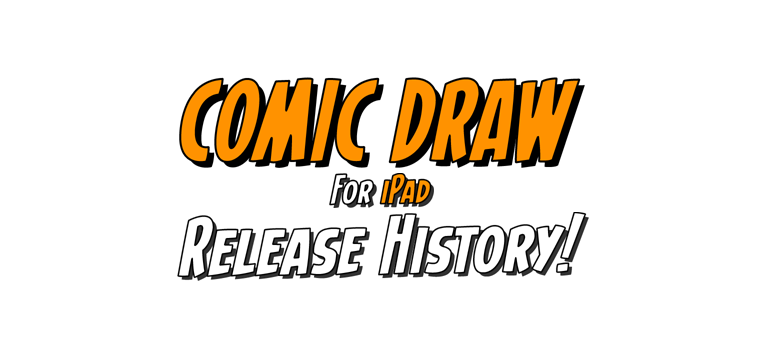
1.3.2 (37275) – Released 25th January, 2024
- Fixed a Google Chrome compatibility issue with PDF export
- Other fixes and improvements
1.3.1 (37237) – Released 22nd/27th March, 2023
- Fixes an issue where the wrong color was picked when color sampling
- Fixes an issue where reordering pages went haywire
- Fixes an issue where creating a new comic left a thumbnail on screen
- Fixes a legibility issue with the Panel Layouts UI
- Other fixes and improvements
1.3 (37225) – Released 3rd March, 2023
- Support for Apple Sign-In*
- New badges on comics uploaded to Comic Connect*
- Export to photos now saves pages in expected order
- Fixes a bug in the alpha dithering layer blend mode
- Fixes a bug with image pasting
- Makes the status bar visible to avoid conflict with the new OS multitasking control
1.2.14 (36940) – Released 9th November, 2021
- Adds support for Apple Pencil 2 Double Tap
- General UI legibility and layout improvements
1.2.13 (36915) – Released 6th October, 2021
- Improved responsiveness of the main editor tabs when multitasking picker is present
- Restored access to the regular keyboard when double-tapping with Pencil
1.2.12 (36900)- Released 10th September, 2021
- Fixed an issue with the layer opacity slider
- Fixed an issue with PDF export where artifacts appeared for some transparent element
- Fixed a centering issue when pasting full page images
1.2.11 (36868) – Released 19th May, 2021
- Fixed crash when swiping the final page
- Importing duplicate presets now offers the option of adding as well as replacing
1.2.10 (36792) – Released 17th December, 2020
- Fixes a potential crash when sharing brushes and color palettes
1.2.9 (36785) – Released 19th November, 2020
- Fixed an ePub sizing issue when exporting comics
1.2.8 (36764) – Released 5th November, 2020
- Fixed a label legibility issue when operating in Dark Mode
1.2.7 (36758) – Released 21st October, 2020
- User fonts are once more accessible
- Pages are properly trimmed on export when that option is selected
- Untrimmed pages are exported at the correct resolution
- Undo/Redo buttons now function as expected when the Script Editor is visible
1.2.6 (36454) – Released 3rd March, 2020
Improvements
- New setting to hide the current layer overlay
- New setting to trim pages on export
- New Copy URL option to share uploaded Comic Connect comics from Comic Draw*
Fixes
- Filling no longer creates mis-colored pixels
- Duplicating a group now maintains clipping layer state
- Fixed a black screen when returning to the app for some users
- Other fixes and improvements
* Not applicable to Comic Draw for Schools version.
1.2.5 (36344) – Released 13th December, 2019
- Fixed a bug where the border stroke type was unable to be selected
1.2.4 (36322) – Released 4th December, 2019
- New layers automatically adopt sibling clipping state
- Brushes can now set spacing to 300% and scatter to 1000%
- App Settings includes option to disable the “Layout Panels” prompt for empty pages
- Lettering border settings now include a miter limit control for pointy balloon tails
- And other bug fixes and improvements
1.2.3 (36067) – Released 9th August, 2019
- Fixed various layer mask issues
- Fixed layer group drawing issues
- Fixed extraneous whitespace issue when dragging elements from script
- Fixed an inverted drop shadow issue with lettering when exporting to PSD
1.2.2 – Released 28th May, 2019
- Fixed a blank icon issue in the browser that affected some users.
- Missing blend mode options (hue, saturation and luminosity) restored.
- Corrected the safe margins in the US Standard Comic templates.
1.2.1 – Released 10th May, 2019
- Fixed a bug in the free trial that prevented users, that had already utilized the earlier free trial, from accessing the new one.
1.2 – Released 7th May, 2019
New Features:
- Quickly layout your comic pages with the new panel slicing interface
- Clipping layer support for fast coloring, shading and effects
- Layer mask support for advanced masking options
- Isometric guide for pixel art creations
- Speedlines and other textures available for quick panel effects
- Quickstart Guide and example comic
Other improvements:
- Easily move and resize groups
- Quickly access recently used fonts
- Comic artwork can now be refreshed on Comic Connect
- Lettering can now be converted to drawing layers for special lettering effects
- Copying image data into the drawing workspaces now automatically creates a new layer (within device limits)
- “Dodge” and “Burn” blend modes renamed “Color Dodge” and “Color Burn” for clarity
- Resizing selection no longer retains aspect ratio by default
- Easily draw perfect squares and circles with multitouch
- Layer blend modes moved to a separate area and ordered to align with Photoshop presentation
- Fully revised user manual
- And many other improvements
1.1.7 – Released 22nd May, 2018
- Fixes an issue where script paragraph indents are transferred to balloon and caption text
- Fixes an issue when creating a new page in sketch mode doesn’t select the sketching layer group automatically
- Fixes an issue where opening the page chooser doesn’t scroll to the current page
1.1.6 – Released 23rd January, 2018
- Fixed crash when returning to comic browser while popover is open
- Fixed layer/group re-ordering bug
1.1.5 – Released 7th December, 2017
- UI compatibility fixes
1.1.4 – Released 31st October, 2017
- Fixed a crash when renaming drawing layer
- Fixed a bug when exporting a single page
- Fixed a bug when exporting transparent PNG
- Fixed a bug with ellipsis handling in scripts
- Invisible layers no longer guide fill
- Numeric sorting of comics in document browser
- Updated 3rd party SDK support
- iOS 11 compatibility improvements
- And other fixes and improvements
1.1.3 – Released 11th August, 2017
- Full screen scripting now always available – big user request!
- Improved the response time of color swatch picking
- Fixed a bug where some layer blending modes weren’t properly applied while drawing
- And other fixes and improvements
1.1.2 – Released 20th June, 2017
- Fixed crash when switching to sketching when there are no sketching layers
- Fixed crash when flood filling on very large canvases
- Fixed a bug with certain layer blend modes not displaying correctly in final export
- Very short pinch no longer triggers undo
- The calibration tool now also works with your finger (when a stylus is connected)
- Script editor now remembers bold and italic stylings
- ePUB pages images are now correctly sized
- Flood fill within a mask now works correctly
- More tweaks to canvas zoom ranges
- And other fixes and improvements
1.1.1 – Released 15th May, 2017
- Fixed a potential dataloss issue when switching from the reader to the editor
- Fixed a crash after setting the gutter to 0
- Improved stability when using large canvases
- Text elements can now be completely styled even when empty of text
- Improved zoom range for large canvases
- Fixed a bug where a few pixels were occasionally left behind after undoing a stroke
- And other fixes and improvements
1.1 – Released 26th April, 2017
New Features!
Brushes
- User brush textures
- 1-bit mode for solid strokes that are clean to color
- Dynamic screentones that respond to opacity
- Pressure sensitive transfer texture effects
Templates
- User-defined templates supporting up to 600 PPI
- Import and sharing support
Layers
- Select Layer Contents
- Mask Layer Alpha
- Duplicate Layer
Other Features
- PSD multi-layer image export
- Current Page Export
- Adonit and Wacom Stylus support, and pressure curves (including Apple Pencil)
(Check your stylus for compatibility with iPad Pro.)
1.0.3 – Released 27th February, 2017
- New smoothing parameter in the brush dynamics settings
- Inking defaults to pure black
- Fixed a bug when creating panel styles
- And other fixes and improvements
1.0.2 – Released 31st January, 2017
- Improved the In-App Purchase flow to clarify how the Free Trial is accessed. Apparently it’s been quite confusing!
- Fixed a crash when opening some some URLs with the app
- Fixed a crash when duplicating pages in Lettering mode
- And other fixes and stability improvements
1.0.1 – Released 27th January, 2017
- Unfavoriting a brush while sketching no longer causes a crash
- Restore to reader mode crash now fixed
- Adjusting the line spacing on an empty balloon no longer causes a crash
- Selection changes are now properly committed when switching modes
- “Open In” now exports full resolution images
- And other fixes and stability improvements
