We’ve been having deep thoughts about script writing and education in our offices lately, and I wanted to reach out to our community with them.
Comic Life 3 received a major overhaul on several fronts, including the work flow process, which is what I want to discuss today. Here at plasq we do not pretend to be educators, 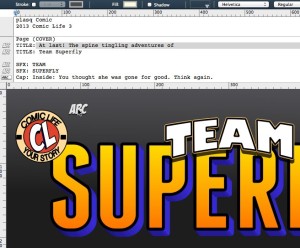 but we have spent years listening and adapting our apps based on the suggestions and needs of the educators with which we have spoken. One of the requirements we have repeatedly encountered is the need for students to show their process. With Comic Life 3 we tried to build an app that would unobtrusively help display the student’s process by breaking the comic down into distinct segments: script, images and layout.
but we have spent years listening and adapting our apps based on the suggestions and needs of the educators with which we have spoken. One of the requirements we have repeatedly encountered is the need for students to show their process. With Comic Life 3 we tried to build an app that would unobtrusively help display the student’s process by breaking the comic down into distinct segments: script, images and layout.
In Comic Life 3 we built in a Script Editor, a space for students to write and plan their stories before moving on to the layout stage of their comic. We designed the script to be static, which means that once the student has moved into the layout stage of comic creation the script will not dynamically change with edits made in speech balloons on the comic page. We wanted for teachers and students to be able to see how the script may have been revised along the way.
Here’s how we envision the steps:
The script is the first draft of the comic, the framework of the story that the students are building. The images are the next step in the process, where the student fleshes out the storyline with their visual direction. The final revision occurs during the layout process, when the text in the balloons and captions undergoes an editing process to work with the images and page layout.
The line between what an app can possibly be made to do and what would be the most useful for the users is an interesting line to walk. We have our reasons for how Comic Life 3 is structured, but we always appreciate feedback. Get in touch with us through our “What should we write about next?” box below, or email us directly at [email protected].
