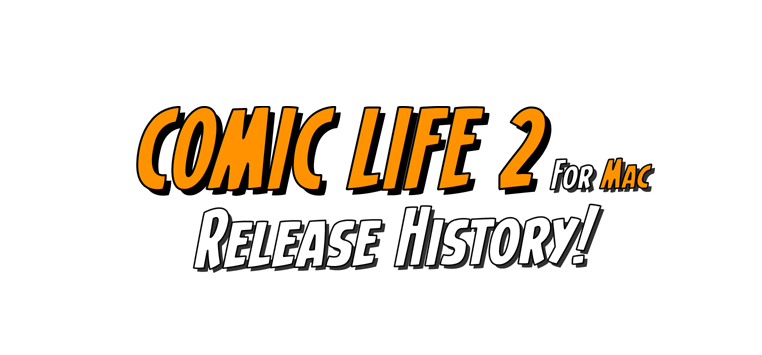2.2.7 (v26753) – Released 7th October, 2013
Improvements
- Printing with PDF image fills no longer crashes
- Pasted graphic elements are no longer flipped in OpenOffice, GIMP and Preview
- Custom page sizes no longer flip width and height on re-open
2.2.6 (v25181) – Released 3rd April, 2013
Improvements
- Improved reliability when saving to a network
- Added new Tablet ‘page sizes’ in Page Setup
- Names are now displayed when hovering over panels in Panel Layouts
- Re-enabled the ability to delete custom made “User Sizes” in Page Setup
- Added 5 missing lettering styles from ‘Comic Life Deluxe’ into the Blank (with Styles) template
- Copying elements to the clipboard now includes alternate font sizes
- “Camera” reenabled on some affected MacBook Air machines
- Can now drop images into balloons when using Templates
- Archive file icons now look correct
- Several translation fixes
- Plus other various bugfixes and stability improvements
2.2.5 (v23960) – Released 8th November, 2012
Improvements
- New “Pictures” tab (in lieu of removal of “Finder” tab; due to Sandbox restrictions) [App Store version only]
- Added “Lock” and “Unlock” in the ‘right-click’ pop-up menu
- Image Style filter thumbnails are using the correct ‘stylised’ preview thumbnail again
- Unfiltered images are no longer being filtered by the ‘Image Filter Resolution’ setting
- A4 templates top margins are now the same size as the other margins
- “Fall” template now works correctly
- When saving as “Comic Life 2 Archive” the file icon uses the 1st page of the comic
- Element ordering is no longer lost after a copy and paste
- Images no longer exported at double size (Retina machines only)
- Plus other various bugfixes and stability improvements
2.2.4 (v23128) – Released 5th September, 2012
Please note: Two features have been removed in the App Store edition for Sandbox compatibility: support for external images in documents, and the Finder browser.
Improvements
- Improved overall memory management
- Copy and pasting preserves transparency again
- Can now zoom (ctrl + two finger swipe up) without issue (affected only OS 10.8 users)
- Now able to use the Ancient History template without issue (affected only OS 10.8 users)
- Plus other various bugfixes and stability improvements
2.2.3 (v23043) – App Store release – Released 6th August, 2012
Please note: Two features have been removed in the App Store edition for Sandbox compatibility: support for external images in documents, and the Finder browser.
Improvements
- Mountain Lion compatible
- When a blank template is selected the panel layouts are now selected
- Added a ‘Blank (with Styles)’ template. This is the same as ‘Blank Deluxe’ template – but is more obviously named
- Improved compatibility for users with Aperture + iPhoto libraries that have been unified
- Improved importing of Comic Life 1 files
- Now saves active text edits
- Ability to export a page with a transparent background restored
- Copying a panel into another app (like Preview.app) now keeps the clipping path
- ePub exporting no longer adds white border on export
- CBZ exporting no longer has its pages out of order
- The inspector now displays the correct size unit as selected in “Page Size Units” preferences
- Improved progress bar now appears when saving
- Differences between platforms clarified in Help documentation
- The “Fall” template is saveable once more
- Plus other general stability improvements, memory leaks and bug fixes
2.2.3 (v22896) – Released 25th July, 2012
Improvements
- Mountain Lion compatible
- When a blank template is selected the panel layouts are now selected
- Added a ‘Blank (with Styles)’ template. This is the same as ‘Blank Deluxe’ template – but is more obviously named
- Improved compatibility for users with Aperture + iPhoto libraries that have been unified
- Improved importing of Comic Life 1 files
- Now saves active text edits
- Ability to export a page with a transparent background restored
- Copying a panel into another app (like Preview.app) now keeps the clipping path
- ePub exporting no longer adds white border on export
- CBZ exporting no longer has its pages out of order
- The inspector now displays the correct size unit as selected in “Page Size Units” preferences
- Improved progress bar now appears when saving
- Differences between platforms clarified in Help documentation
- The “Fall” template is saveable once more
- Plus other general stability improvements, memory leaks and bug fixes
2.2.1 (v22069) – Released 17th April, 2012
Improvements
- Images again temporarily move to the top while being dragged so you can drop them in any panel
- Image no longer moves within the panel when it’s resized
- The Document margins now work correctly with mm, cm, or inches
- Plus other various bugfixes and stability improvements
Please note: The file format created with 2.1 and beyond is not backward compatible with earlier Comic Life 2 versions due to making it compatible with the iPad version. This might be a good time to make a backup of your Comic Life 2 comics (.cl2doc files) before resaving in the new version.
2.2 (v21732) – Released 15th March, 2012
Improvements
- Now you can export comics as e-books using the ePub format or to popular comic reader applications using the CBZ format. Also cross-platform file format compatibility and various bug fixes and stability improvements.
2.1.1 (v21672) – Released 31st January, 2012
Various bug fixes for issues encountered with the 2.1 update. That update incorporated a number of under the hood changes made in order to prepare for comic sharing with the iPad edition. Unfortunately it caused some issues which are addressed in this update.
The bug fixes are:
- Trouble/crash opening some 1.X comics
- PDF output orientation locked to portrait
- PNG files losing transparency on export
- Image in panel moving when resizing the panel
- DigitalStrip limited to italics
- Lint McCree font line height differences between regular/italic/bold
- Slight misalignment of images in panels causing gaps
- Images missing from comics created from user templates
- Flickering editing area when working with vector images
2.1 (v21472) – Released 23rd January, 2012
Improvements
- New Templates from iPad Edition
- Improved style management
- Plus bug fixes and stability improvements.
2.0.7 (v21256) – Released 13th December, 2011
Improvements
- Various stability improvements and fixes
2.0.6 (v20418) – Released 13th September, 2011
Improvements
- Fixes lettering crash when using the Font Panel to change fonts while editing
- Fixes lettering crash when entering Asian-language glyphs
- Improves usability when adding points to shapes
- Restores grid snapping when editing custom panel shapes
2.0.5 (v20222) – Released 19th July, 2011
Improvements
- Lion compatibility tweaks
- Now able to change the ‘Lettering’ font whilst in edit mode
- Plus several other general improvements and fixes
2.0.4 (v20121) – Released 1st June, 2011
Improvements
- Facebook upload improved for users having issues
- Image export quality improved
- Template localization changes
- Balloons with stroke no longer show faint white line
- Comic Life 2 icon on HTML export view removed
- Importing Comic Life 1 document improvements
- Serial number now obfuscated in About and Registration window
- Plus several other general and stability improvements and bug fixes
2.0.3 (v19295) – Released 22nd February, 2011
Improvements
- Comic Life 1.X comic import improvements
- Extended balloons now filled uniformly
- General stability and performance improvements
2.0.2 (v19065) – Released 21st January, 2011
Improvements
- Fixed an issue, which was affecting some users, that prevented Time Machine from successfully backing up
- Improved print handling for increased stability
- Improved and added some missing translations
- Improved performance when handling Lettering
- Improved camera workflow for better usability
- Improved the overall look of imported Comic Life 1 documents
- Gradient tints are now included when filling opaquely
- User page formats are now saved correctly
- Increased the maximum shadow size for elements
- Plus several other general stability improvements and bug fixes
2.0.1 (v18900) – Released 16th December, 2010
Improvements
- Fixed crash when printing with tiled fill
- Changing text color no longer sometimes changes the balloon fill color
- All app icon sizes now present
- Plus other small fixes and changes