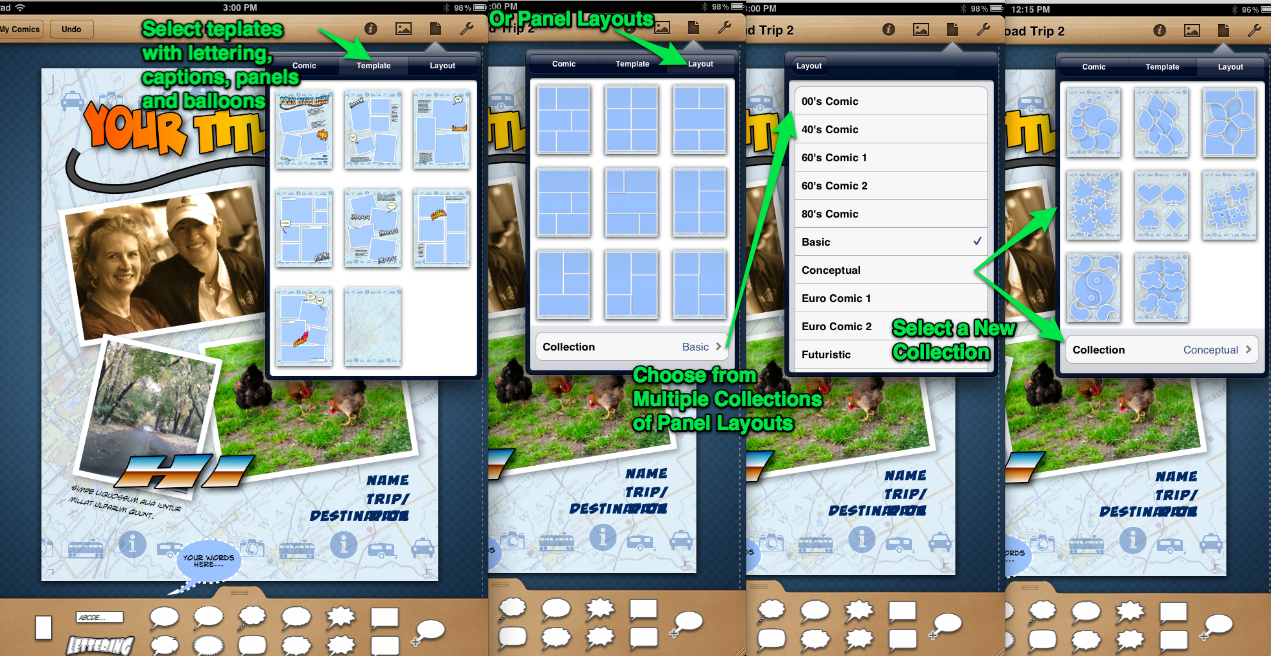In light of some recent questions we have had on this blog and on our plasq.com forum, I think it might be time for a little tutorial on using templates and layouts with Comic Life for iPad. We have designed multiple different templates and layout options in Comic Life for iPad, and we’d love for you to be able to quickly and easily use them all. So, without further ado I give you…. the tutorial!
Getting Started With Templates:
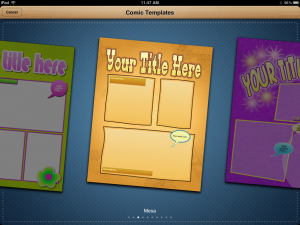 When you open Comic Life for iPad and start a new comic the first option you see is the “Blank” comic. If you swipe your finger from right to left along the screen you’ll be shown pre-designed template options (Flora, Mesa, Night Out, etc…). When you find a style you like, just tap on it to get started. You will be brought to the editor where you can begin adding your pictures and adjusting the text.
When you open Comic Life for iPad and start a new comic the first option you see is the “Blank” comic. If you swipe your finger from right to left along the screen you’ll be shown pre-designed template options (Flora, Mesa, Night Out, etc…). When you find a style you like, just tap on it to get started. You will be brought to the editor where you can begin adding your pictures and adjusting the text.
Adding Pages To Templates:
Once you’re working with a comic you may want to add more pages. If you’re working in a template other than “Blank” you can find layouts and template options by going to the page options icon in the top righthand corner (right next to the tool icon). It looks like the icon circled in blue.
When you tap the page option icon you will be presented with a pop-up menu that has three main feature options “Comic” “Template” and “Layout.” If you’d like to add another page from the template options tap on “Template” and you will be presented with additional Page Templates that have panels, balloons, captions, and lettering included.
If you’d like to work with Panel Layouts tap on “Layouts.” There are a lot of different layouts to choose from. By default you will first be presented with layouts from the “Basic” Collection. You can access more collections by taping on the Collection title at the bottom of the Pop-up menu. It will take you to the Collections List where you can browse for a style that works best for you.
I hope this helps you create more comics! Please let me know if you have questions or you need me to break anything down more with screenshots.
Have fun!