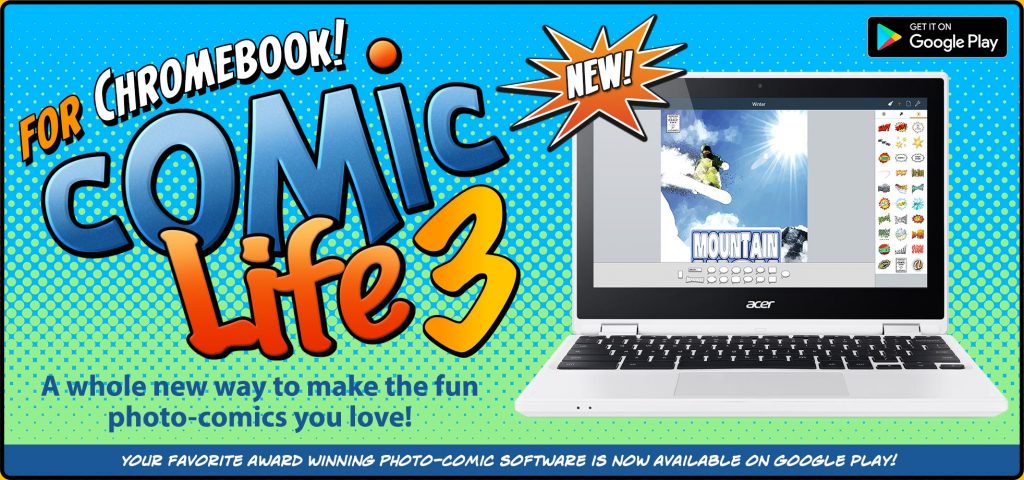Comic Life 3 and Comic Life 3 for Schools Chromebook Editions have received new updates!
To update Comic Life for Chromebook using the Google Play Store app on your Chromebook:
- Open the Google Play Store app
 .
. - Tap Menu
 and then “My apps & games”.
and then “My apps & games”. - Look for “Comic Life 3”, it should be labeled “Update.”
- Tap “Update”.
Comic Life for Chromebook has the following improvements:
Standard Version- Stepper controls now respond reliably to clicks
- Other fixes and improvements
- Subscription UI bug fixes and improvements
- Stepper controls now respond reliably to clicks
- Other fixes and improvements
View the full Comic Life for Chromebook release notes.
Comic Life 3 for Chromebook is now available on Google Play.
Comic Life 3 for Schools on Chromebook is now available on Google Play.
Find out more about Comic Life on the Comic Life for Chromebook page.