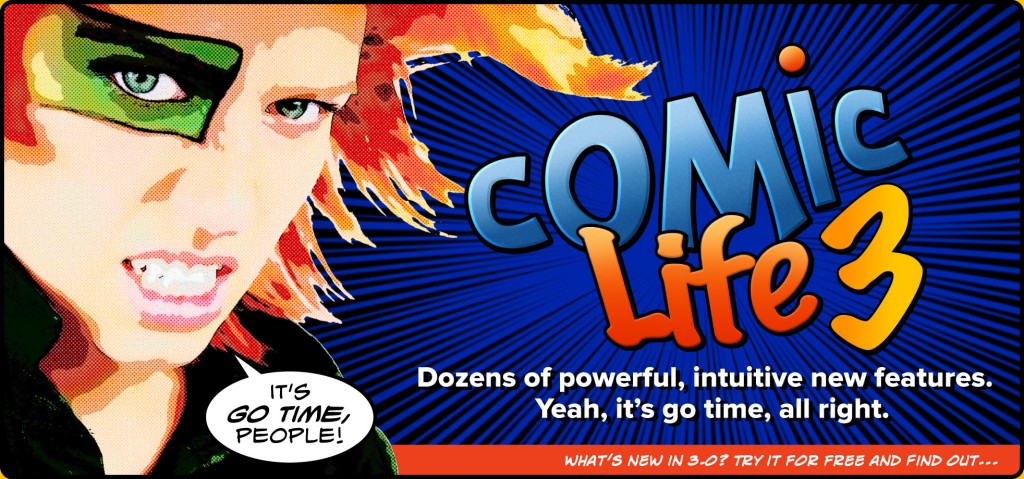Comic Life 3 for Mac & Windows both updated to Comic Life 3.5.17.
Comic Life 3.5.17 for Mac is fully compatible with macOS 10.15.6 Catalina.
This 3.5.17 update has a number of fixes and improvements:
Comic Life 3.5.17 Mac Release Notes
- Added space above the first page for easier editing
- Added feature to distribute multiple elements evenly horizontally and vertically
- Added keyboard shortcuts for Bring Forward/Send Backward
- Restored “Invisi-panel” and “No Frame” styles in Blank (with Styles) template
- Restored missing help pages
- Fixed ruler guide dragging issue
- Fixed a crash or freeze when closing document in Full Screen mode
- Fixed element well hidden setting on document re-open
- And other fixes and improvements
Comic Life 3 for Mac Full Release History can be found here.
Comic Life 3.5.17 Windows Release Notes
- Added line spacing control to Text inspector
- Added space above the first page for easier editing
- Added feature to distribute multiple elements evenly horizontally and vertically
- Added keyboard shortcuts for Bring Forward/Send Backward
- Restored “Invisi-panel” and “No Frame” styles in Blank (with Styles) template
- Restored missing help pages
- Fixed a text layout issue that would wrap by splitting words when using some fonts
- Fixed ruler guide dragging issue
- Fixed element well hidden setting on document re-open.
- And other fixes and improvements
Comic Life 3 for Windows Full Release History can be found here.
plasq.com purchasers of Comic Life 3, please update from within Comic Life 3 or from our downloads page.
Mac App Store purchasers of Comic Life 3 – can obtain the update through the “Updates” section in the Mac App Store.
(Or it might even update automatically for you – if you have that setting enabled)