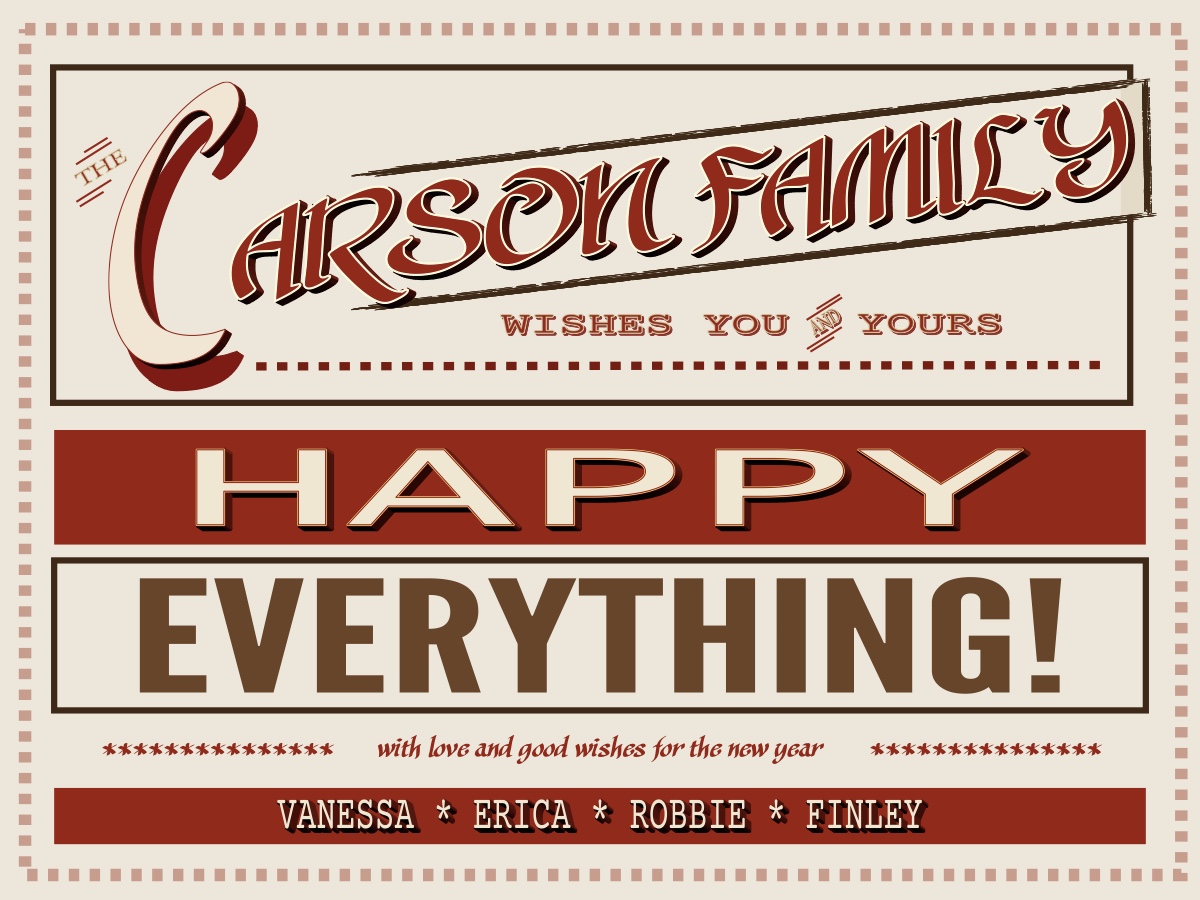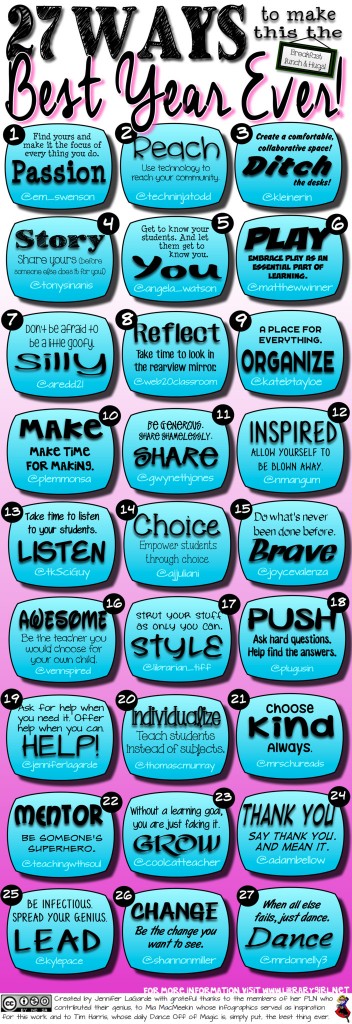Comic Life 3.0.8 for Mac & Windows update is now available. This 3.0.8 update fixed a bug that forced extension balloons to be the same type as the primary balloon.
Comic Life 3.0.7 for Mac & Windows Released!
Comic Life 3.0.7 for Mac & Windows update is now available. The first update for the year! This 3.0.7 update, along with various bugfixes and stability improvements, brings the following improvements:
Happy Everything From plasq!
Hello, Everyone!
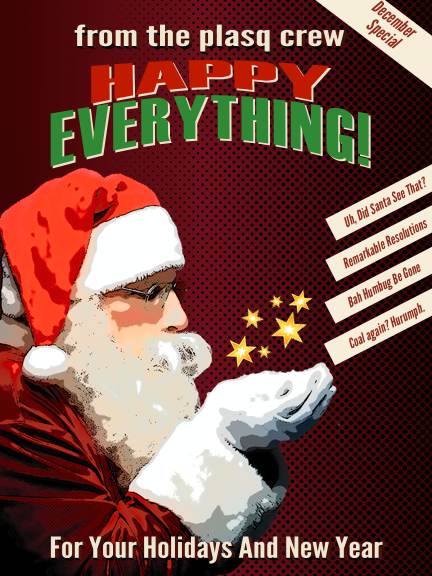 The holidays are here and people are celebrating all over the place. So we wanted to give you a little gift for being such incredi-mazing supporters! You can download the template to our greeting card and create your own card. All of the styles are there! All you need to do is edit the text and add your own picture. If you want that cool halftone fill to come through be sure to use the Instant Alpha feature to knockout the background of you image.
The holidays are here and people are celebrating all over the place. So we wanted to give you a little gift for being such incredi-mazing supporters! You can download the template to our greeting card and create your own card. All of the styles are there! All you need to do is edit the text and add your own picture. If you want that cool halftone fill to come through be sure to use the Instant Alpha feature to knockout the background of you image.
Download the template and get started! If you don’t have Comic Life 3 you can try it free for 30 Days! Download for Mac and PC from plasq.com/downloads
And if you want a more traditional look for your holiday card you can use this one. Be sure to download from here!
Comic Life 3 Tutorial: Fancy Fills
Comic Life 3 is equipped with some awesome graphics features, including unique fill designs in our templates that you can easily up to use on your comics. But you may not know just how flexible these fill options are. Comic Life…
Make Holiday Cards With Comic Life
 We all know that Comic Life is amazing for comics, but did you know that you can make some beautiful non-comic designs easily with with Comic Life 3? How about that party invite that you need to whip up really fast? Well, we have you covered. Check out how to make this good looking invitation in just a few steps.
We all know that Comic Life is amazing for comics, but did you know that you can make some beautiful non-comic designs easily with with Comic Life 3? How about that party invite that you need to whip up really fast? Well, we have you covered. Check out how to make this good looking invitation in just a few steps.
Here’s a how to comic about creating this style of invitation using shapes and captions in Comic Life 3. The process is simple and can be modified for any style of design.
The Glory of Instant Alpha
The Glory of Instant Alpha (Original post from April 10, 2014 on blog.comiclife.com) Have you ever wanted to create a photo so epic you felt like you should be in the next Super Hero movie? Or is that just me?…
Happy Halloween!
This is a great creation by Bruce Lukaszewicz over at BELphotos. Created with the help of Comic Life 3.
Letter Comics Like A Pro!
Professionally design comics with Comic Life. Lora Innes, creator of The Dreamer Comic, letters her pages using Comic Life. Take a look at this video tutorial and see just how you can take your drawings from art to comic!
This tutorial was created with Comic Life 2. You can use the same tools shown here in Comic Life 3!
27 Ways To Make This The Best Year Ever!
The incomparable Jennifer LaGarde put together a list to make this the best year ever. She designed a great poster from her list in Comic Life. She did a phenomenal job making use of all the different design options available in Comic Life. Check out those drop shadows and the custom style she created for the speech balloons. You can design a comic page like this too!
The Comic Olympics: Sochi 2014
Scripting Comics In The Classroom
We’ve been having deep thoughts about script writing and education in our offices lately, and I wanted to reach out to our community with them.
Comic Life 3 received a major overhaul on several fronts, including the work flow process, which is what I want to discuss today. Here at plasq we do not pretend to be educators, but we have spent years listening and adapting our apps based on the suggestions and needs of the educators with which we have spoken. 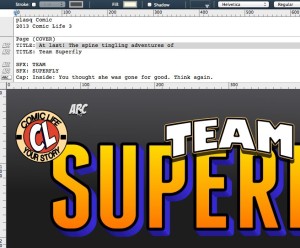
New York Times Comic Life Review!
I’m not sure if you’ve heard of this little publication that’s been around a while, The New York Times. They just put out an article about making your own comics, and guess who is at the top of the heap? That’s right, Comic Life! Yeah, baby!
Here are some excerpts from Kit Eaton’s article, Transforming Your Photos Into Comic Strips:
“Of the comic book apps I’ve used, Comic Life, $5 for an iOS version, has the most features and works best on an iPad because of the bigger screen.”
“Because the app relies on your photos to create stories, you don’t need any drawing skills to get a good result.”
“I love the way the app allows you to edit tiny details, from the shape and style of word bubbles to the size and placement of each story cell.”

Comic Life 3.0.4 for Mac & Windows Released!
Comic Life 3.0.4 for Mac & Windows update is now available!
plasq Introduces Comic Life 3 for Windows
plasq® today introduced Comic Life 3 for Windows, the latest major release of its award winning photo comic creation software, which adds powerful new capabilities without compromising usability. Comic Life 3 introduces a new collection of parametric image filters, an Instant Alpha tool, and a script editor with new SmartScriptâ„¢ technology to Windows machines. Comic Life 3 also adds two-up page view and Find and Replace.
plasq releases Comic Touch 2
plasq® today released Comic Touch 2, a creative app for turning photos into comic covers and panels. The app features customizable designer templates, a live camera preview for users to line up templates before taking their photo, 20 photo filter and texture combinations built on OpenGL ES, the latest iOS 7 sharing options, and in app purchase options, including high quality Kodak prints.